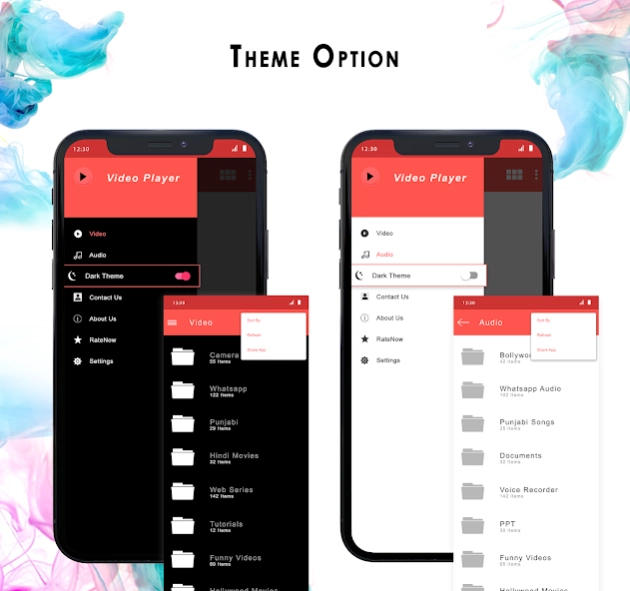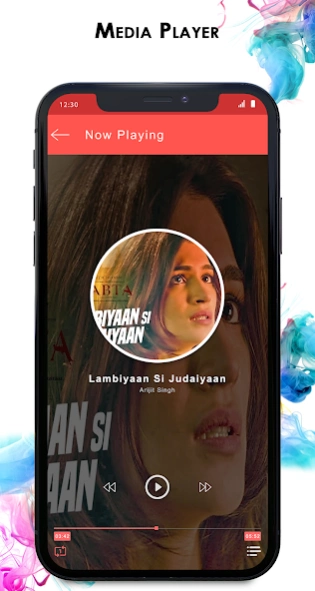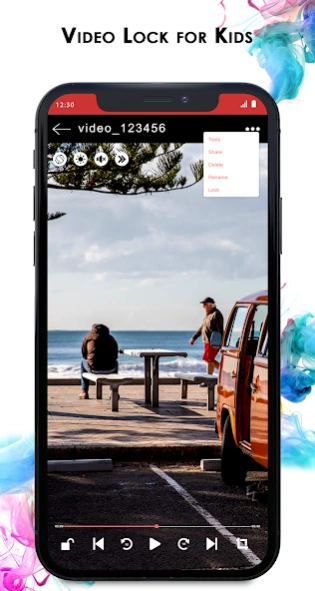Phone Media Player- Mp4 Player 1.0.8
Free Version
Publisher Description
Phone Media Player- Mp4 Player - A redefined video player with a music player (Mp3) and media player qualities.
Redefine the way you listen to songs or watch movies, videos. Why use different apps when you can do both with the same video app?
The new hd Video player enables the user to watch videos and listen to Mp3 player music in a single mp3 video app. You can listen to Mp3 player songs and watch videos while performing over tasks with the help of this hd video player. It works as both a music player and hd video player/Mp4 player.
Here are some features that this hd Video player/Music player offers the user with:
Supports Multimedia: The user can play any kind of audio or video media. Both Mp3 player and Mp4 hd video player formats in a single video app.
Storage: It displays the user the space that is being occupied by the particular files. Which makes it easy for the user to identify the big files and those can be deleted in a single click.
Rename: This feature of the mp4 media player - music player enables the user to rename the files making it easy for him to distinguish between the media.
Sort: This feature of the hd mp4 media player - music player allows the user to decide the order in which he wants the data to be viewed. This can be done in various ways such as by name, date, size, etc.
Video Console (Mp4 hd video player): The hd video player console has the following features:
Pause/ Play:- To pause or resume the media in the hd video player - mp4 media player.
Next/Previous:- To go to the next or previous video.
Rewind and forward button:- This allows the user to skip the video by 10 sec at a single click.
Crop:- It can be used to adjust the video according to the screen size such as zoom, fixed height, fill, fixed-width.
Lock:- This feature locks the screen to prevent any unwanted clicks.
Rotate:- Allows the screen to adjust according to the portrait and landscape view.
Playback speed:- This feature allows the user to increase the speed of the video by almost 2 times in the video player-media player.
Brightness:- This mp3 mp4 player lets the user adjust the screen brightness during a video session.
Screenshot button:- It allows the user to capture a screenshot during the video session with a single click.
Picture in Picture: This mp3 mp4 video player feature allows the video app to display over other apps so that the user can work on other apps while enjoying the uninterrupted video sessions in the hd mp4 media player.
Mp3 Music Player Console: The Mp3 Music Player console has the following features:
Play/Pause:- To pause or resume songs in the mp4 media player.
Previous/Next:- To go to the next or previous audio in a music player.
List:- To view all the audio files in the media player/hd video player that are present in the device.
Repeat button:- To repeat single or the complete playlist in the mp3 mp4 media player.
This video app allows you to use an Mp3 music player, mp4 hd video player features all combined in one app.
This mp3 player & video player has a lot to offer the user along with the ability to view mp4 videos and background music player and hd video player features.
The mp3 mp4 media player - hd video player along with its best features is user friendly and comes with tons of cool features. We are open to suggestions and looking forward to making our app more user friendly in any way possible.
About Phone Media Player- Mp4 Player
Phone Media Player- Mp4 Player is a free app for Android published in the Video Tools list of apps, part of Audio & Multimedia.
The company that develops Phone Media Player- Mp4 Player is App Mercado - Unique apps for the brilliant minds. The latest version released by its developer is 1.0.8.
To install Phone Media Player- Mp4 Player on your Android device, just click the green Continue To App button above to start the installation process. The app is listed on our website since 2020-11-11 and was downloaded 10 times. We have already checked if the download link is safe, however for your own protection we recommend that you scan the downloaded app with your antivirus. Your antivirus may detect the Phone Media Player- Mp4 Player as malware as malware if the download link to mp4.mediaplayer.videoplayer is broken.
How to install Phone Media Player- Mp4 Player on your Android device:
- Click on the Continue To App button on our website. This will redirect you to Google Play.
- Once the Phone Media Player- Mp4 Player is shown in the Google Play listing of your Android device, you can start its download and installation. Tap on the Install button located below the search bar and to the right of the app icon.
- A pop-up window with the permissions required by Phone Media Player- Mp4 Player will be shown. Click on Accept to continue the process.
- Phone Media Player- Mp4 Player will be downloaded onto your device, displaying a progress. Once the download completes, the installation will start and you'll get a notification after the installation is finished.